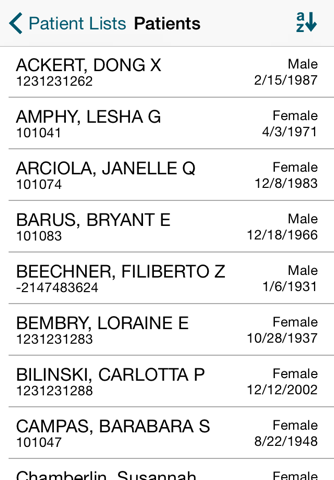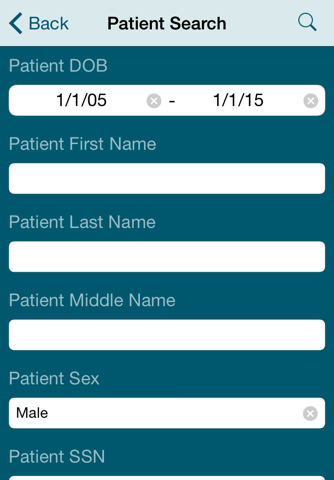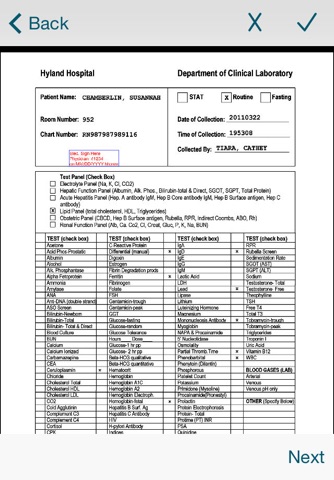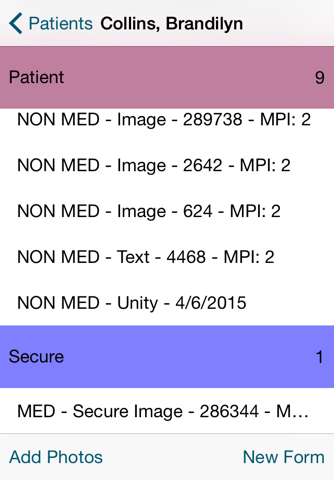
An OnBase ECM Solution is required.
OnBase Mobile Healthcare has three modes of use – registration, stand-alone or integrated with Epic Canto/Haiku. Registration mode eliminates inefficient paper forms and streamlines processes, reducing costs while increasing the accuracy of the most current patient data. Stand-alone or integrated mode allows users to view OnBase content, including DICOM images, create Unity Forms and capture photos. Additionally, when integrated with Epic Canto/Haiku physicians can complete deficiencies.
In registration mode users can:
• Sign and complete registration forms pre-populated with the patient information
• Eliminate the need to scan paper forms
• Speed up the patient registration process
• Improve the patient registration experience
In stand-alone mode clinicians can:
• Search for a patient record
• View OnBase content (documents, photos, etc.)
• View, zoom and navigate multi-page documents
• Create OnBase Unity Forms
• Capture photos using the device camera
Integrated with Epic Canto/Haiku clinicians can:
• View pending deficiencies and their associated documents
• Accept or reject assigned deficiencies quickly and easily
• View OnBase content (documents, photos, etc.)
• View, zoom and navigate multi-page documents
• Create OnBase Unity Forms
• Capture photos using the device camera
OnBase Mobile Healthcare requires:
• OnBase 16 Application Server
• OnBase 16 Mobile Broker
• OnBase Mobile Healthcare Application
• OnBase Unity Forms (if form creation is desired)
• OnBase Patient Window (if viewing Patient Lists is desired)
• OnBase Front Office Scanning (for registration mode)
Additionally, integration with Epic Canto/Haiku requires:
• OnBase Integration for Epic